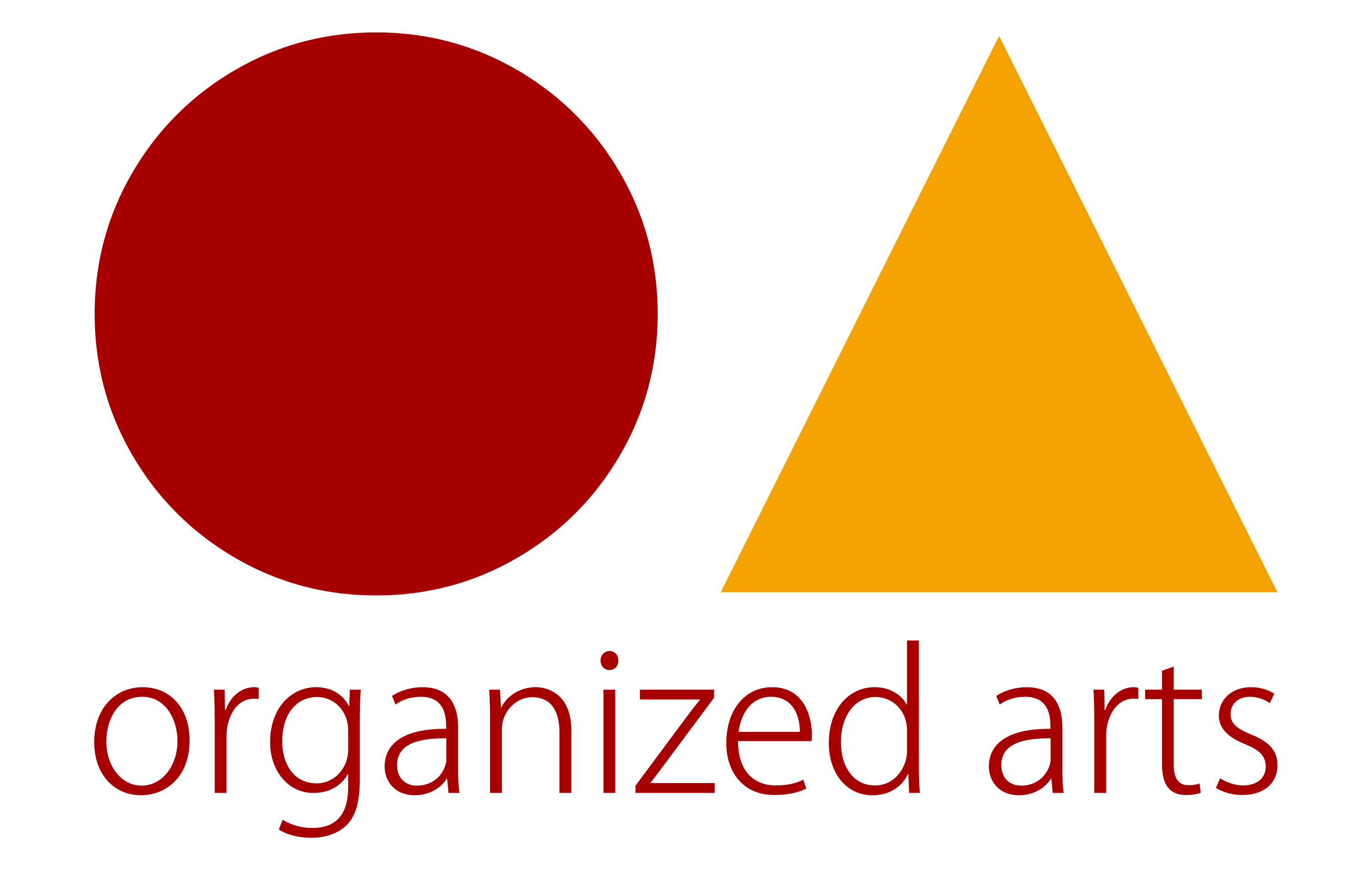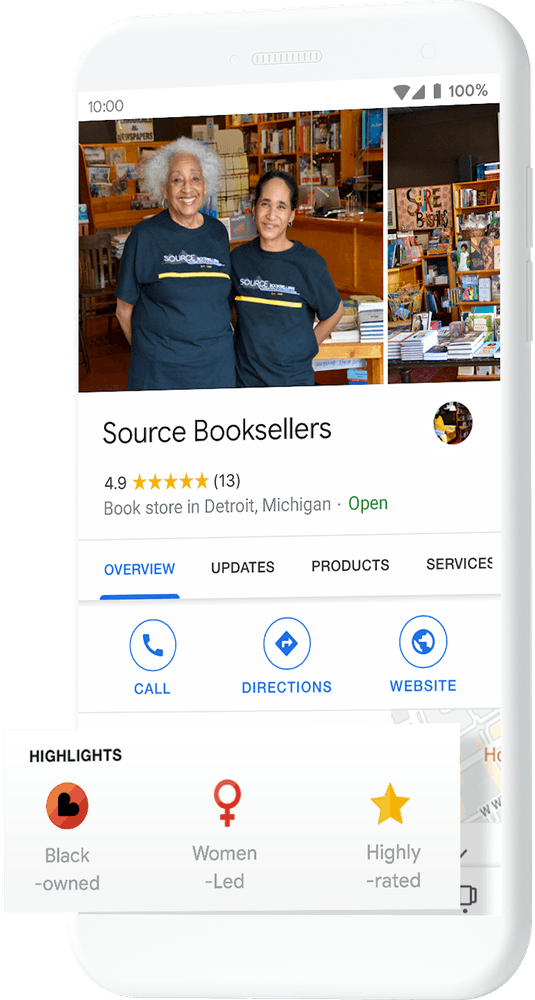
Did you know Google allows you to show the world you’re Black-owned business when customers search for your business?
The Black-Owned Business attribute is a tag that business owners can add to their GMB listing. Much like the women-led business or accessibility attributes they’ve previously introduced, Google lets business owners like add this attribute to their GMB listing. Now, when someone is browsing Google Maps for a business or service, they’ll notice a special badge on the business’ listing, indicating that it is Black-owned.

Business owners can now add the “Black-owned business” attribute to their GMB listing. The heart icon will appear on your listing when customers find your business on Google Maps or Google Search.
- If you’re a business owner who wants to add this to your Google My Business listing, it’s simple to do.
- First, sign in to your Google My Business account on your computer, go to the menu, and click “Info”.
- Next, click on “Add Attributes” and click “Edit”.
- Find the Black-owned business attribute, and click “Apply”.
- You may discover other applicable attributes you might want to add to your business while you’re there, so take a look at the list and find which ones apply to your business.
Reach more customers locally and optimize your Google My Business profile for just $80.